How to change the drive in CMD (Command Prompt)
To access another drive, type the drive’s letter, followed by :. For instance, if you wanted to change the drive from C: to D:, you should type:
d:
… and then press Enter on your keyboard.
How to change the drive in Command Prompt
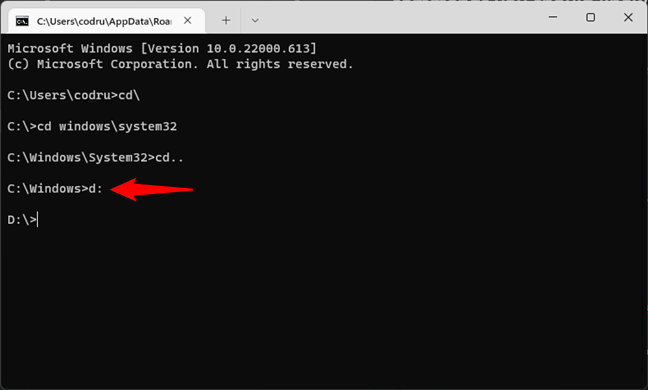
Comments
Post a Comment